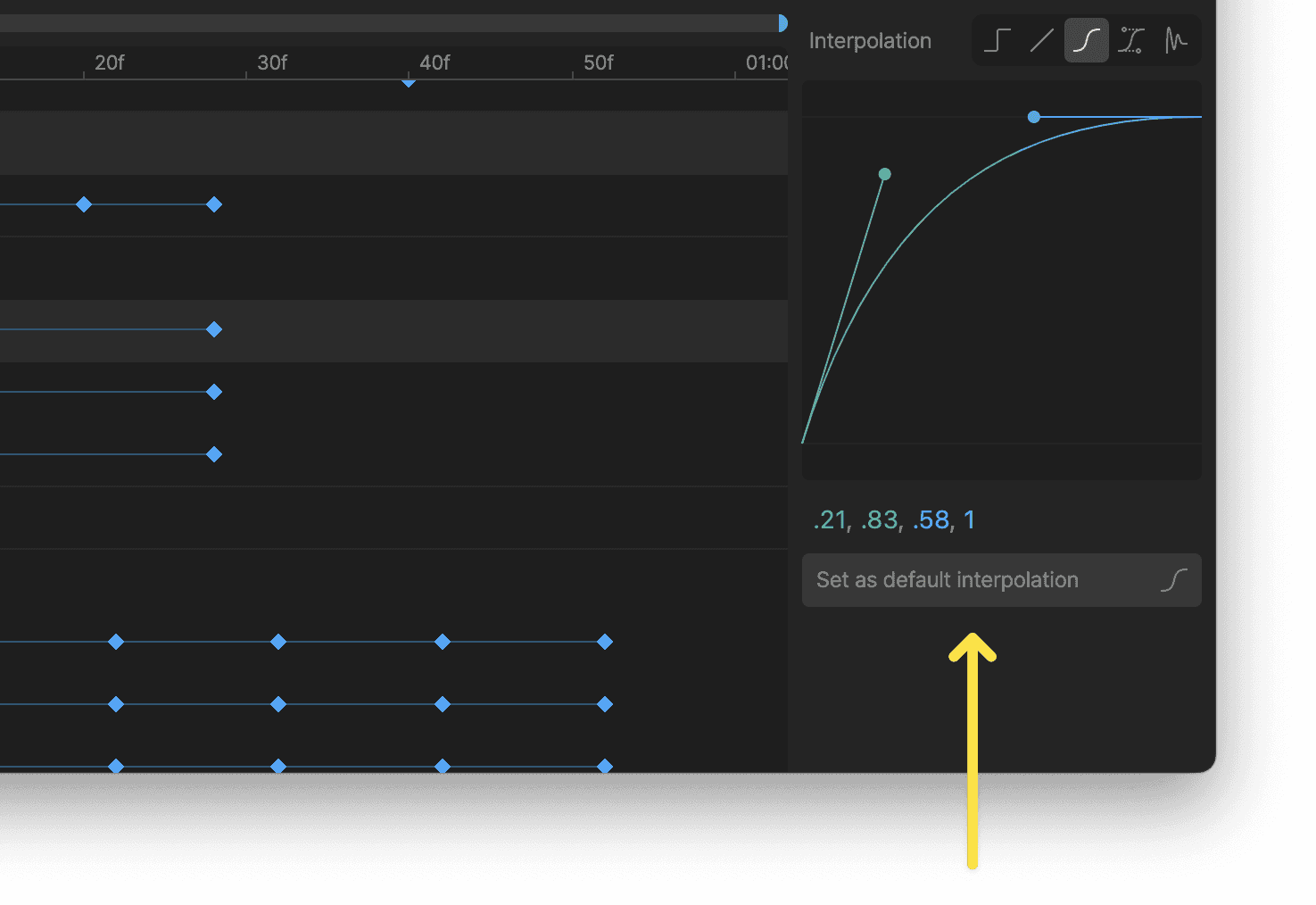Changelog
New features, fixes, and improvements to Rive.
New
Negative values on corner radius
New Share/Embed/Framer links will now use the Rive Renderer by default and the Share Link modal in the editor now has an option to toggle the Rive Renderer off/on.
Fixes and Improvements
Addressed an editor crash that occurred when copy-pasting a text modifier from one text run to another text run that was shorter than the first.
Fixed issue with blend modes not being applied to text layers.
Fixed an issue with dashed strokes not updating correctly when the dashes were changed.
Resolved issue with nested animation Mix keyframes using numeric values while the Inspector panel was using percentages (both now using percentage).
Fixed issue with gradient controls being drawn in the incorrect location for text objects.
Resolved issue with text wrapping incorrectly when a text object was using a font wider than the default font, when a text object was set to autoWidth and wrap, or when a text object had a parent layout set to Hug.
Addressed several issues related to nested inputs and listener changes.
Addressed a number of layout issues:
Copy-pasting an object into a layout would sometimes offset the pasted object incorrectly.
Dragging multiple layouts at the same time could result in dropping into one of the layouts being dragged.
Under certain conditions, dragging a layout would not show the drop UX when hovering over another layout.
When dragging nested artboards in layout mode the red smart guides would not work correctly.
Were not computing the bounds properly which was leading to incorrect rendering of the layout padding.
After placing several nested artboards on an artboard, when the parent artboard was selected, hovering over or selecting some of the nested artboards was not working correctly.
We now process a layout's ScrollConstraint drag after other mouse move listeners on objects contained in the same layout, so those mouse move events are not obstructed by the scroll.
New
Vector Feathering
Disable individual state machine layers
Fixes and Improvements
Added Scroll Percent X/Y (0-100% dynamically computed based on the viewport and content size) and Scroll Index (scroll to a specific child item by index) to Scroll Constraint options.
Blend modes should now be correctly applied to a layout when adding a new fill or stroke.
Fixed issue with a layout foreground fill or stroke not respecting the visibility toggle.
Resolved issue with nested artboards set to Leaf mode not rendering in the runtimes when placed inside a group.
Fixed issue with Undo not working correctly after moving a layout into another layout.
Resolved crash related to using percent margins for layouts in some circumstances.
Fixed text bug when overflow is set to clipped.
Fixed issue that affected layouts that were set to hug text objects that were set to auto height.
Addressed a number of keyframe copy-paste issues in which constraints could not be copy-pasted and sometimes keyframes would not be included in the copy-paste action for certain objects.
Resolved issue with certain trim paths not honoring the closed state of the path which caused some paths to show a gap at the end of the path.
Fixed an issue where a layout without a background fill or stroke would not render an added foreground fill or stroke.
Resolved flickering in the editor that occurred when keying the layout display between show/hide.
Fixed a JS runtime issue if canvas element was loaded with display “none”
Fixed blend mode not working correctly if it was changed from Inherit and then changed back to Inherit.
Fixes and Improvements
Fixed regression in which images, paths, nested artboard leafs and nested artboard layouts could not be listener targets.
Scroll offset should now reset when the state machine is stopped.
Fixes and Improvements
Ellipses on truncated text now match the style of the text run being truncated.
Ellipses on no-wrap truncated text now replace only the final few characters of the text instead of replacing the entire row of text.
Text edits respect layout constraints as changes are made, rather than only after focus is removed.
Nested artboards with origins set to values other than 0% now correctly report pointer events.
Nested inputs are correctly preserved when switching the nested artboard mode between Node, Leaf, and Layout.
Fixed incorrect behavior with child layouts in some scenarios when animating the parent layout between row and column settings.
Fixed offset values being incorrectly applied to dashed stroke animations.
Fixed issue with events on a state machine transition missing from the Events dropdown in the Inspector after duplicating the state machine layer.
Updated Windows desktop app icon.
New
Auto Bezier
Fixes and Improvements
Fixed bug where hiding a layout did not properly hide objects if the objects were not direct children of the layout being hidden.
Resolved crash that occurred when an artboard had a layout with a margin value set to use percentage and the artboard was resized to a negative width or height.
Fixed JS runtime memory leak by releasing DOM elements when cleaning up.
Fixed JS runtime scrolling if no listeners are attached to the state machine.
Fixed some JS runtime sync scenarios by using the new internal API.
Fixed pointer events not working on clipped artboards with their origin set to anything different than 0%.
This one needs a runtime update that will be releasing later today.
New
Scrolling!
Added Show/Hide and Animation Duration as key-able layout properties.
Fixes and Improvements
Added Key All Vertices shortcut (Shift+k).
Consolidated Events and Joystick tools into a new Stage Controls tool group.
Hovering over bones in the Inspector will highlight the bones on the stage and in the hierarchy.
No longer displaying the blue frame around the stage when using the Pen tool.
Bone tool will be deactivated when the user starts animation or state machine playback while using the bone tool.
Fixed bug where switching between relative and absolute when the layout is set to hug caused the size to change.
Resolved inconsistent text wrapping behavior with text in layouts set to auto-width.
Fixed issue where a translation constraint applied to a layout component behaved differently in editor vs runtime.
Fixed bug where setting artboards to hug wouldn’t report pointer events correctly.
Resolved bug where invalid elements would cause a crash if they participated in an animation.
Fixes and Improvements
Added support for text inside a layout to wrap if set to auto-width.
Addressed crash when converting an empty group to an N-slice.
Disabled Copy (Ctrl/Cmd+C) and Cut (Ctrl/Cmd+X) shortcuts in the file browser when a user has Viewer permissions in a workspace or project.
Resolved an issue in Chrome where the UI could flicker while moving objects in the editor.
Fixed an issue with remapped animations where they would never be considered complete.
New
You choose which parts of your image stretch, tile, or stay fixed, so that your artwork doesn’t distort when you resize it.
Fixes and Improvements
Updated inspector: inspector is now wider to fit delete buttons.
Fallback fonts improvement. Fix iOS 18 issue with Ping Fang font.
Overall improvements on layout wrapping, artboard hugging and performance
New
Expose speed multiplier for flutter runtime.
When dragging an absolute layout into another layout, the absolute layout will become relative.
Fixes and Improvements
Fixed issue where joysticks wouldn't advance if they were the only animated component in an artboard.
Fixed case where a state machine wouldn't advance if only its state changed in a single frame.
New
Shortcuts panel (use Shift+/ to show/hide).
All plans now allow exporting .rev files from the editor.
Fills and Strokes have been combined into a single panel, and Layout fills and stokes have been organized into “Fills and Strokes Foreground” and “Fills and Strokes Background”.
Fixes and Improvements
Fixed issue where layout components set to hug text objects with auto-width would sometimes wrap unexpectedly during animations that adjusted the text bounds width.
Resolved issue where audio assets could get stuck during import and addressed a crash that occurred when selecting an audio waveform while the asset was still importing.
Allow constraints that do not require targets to function correctly when a target is not set.
Resolved issue with state machine transitions not being triggered when the artboard size is changed in the Inspector.
Fixes and Improvements
Limiting GIFs to 50 fps in the Cloud Renderer (max value supported by browsers).
Added “New” tag with link in the Inspector to the Layout documentation.
Addressed several issues with Layouts:
Fixed issue with assets in layouts not appearing when the layout was in a nested artboard.
Fills and strokes on layout components were not updating when the fill and stroke order was changed.
Fixed an issue where changing an edge constraint followed by another edit, and then using Undo to revert the additional edit, would also inadvertently undo the edge constraint change.
Only allow dragging objects into a layout if all selected elements are valid layout children.
Hiding the units toggle (Px, %) when a layout is set to Hug.
Fixed an issue where the Absolute layout options were displayed for Relative layouts in certain cases.
Resolved a crash occurring when an edge constraint was set to Scale on a layout with a parent element that had a zero size on that axis (divide-by-zero error).
Fixed inconsistent layout overflow behavior.
Addressed an issue with shapes in a child layout not sizing correctly when the parent was set to Hug.
Resolved crash when selecting custom fonts.
Resolved a crash when using Flatten to Shape.
When importing a Lottie (.json) file, Hard Mix and Add/Plus blend modes will be converted to Normal (those blend modes are not currently supported).
New
All plans now allow viewing the Trash folder and restoring files from Trash.
Fixes and Improvements
Added an option to group text styles that are using the same font family and weight, allowing simultaneous editing of all grouped styles.
Added option to “Maintain Baseline on Fit” when text run is using Overflow:Fit (prevents text from scaling larger than desired when using Fit).
When multiple transitions are selected, the right-click “Create Condition” menu now supports automatically setting number input values based on the “Top to Bottom” layout of the timeline nodes.
Removed the ability to set the target for a draw order rule, clip, or constraint (e.g., follow path, distance, etc.) in one artboard to an object in a different artboard, as this would lead to an invalid state.
Resolved issue in which an object copy-pasted to an artboard would not be displayed in the nested artboard instance until the pasted object was moved or edited.
Artboard clipping is toggled off by default.
Improved text rendering speed in the editor.
New
Option to set a file-level Default Interpolation, which will be applied to any new keys instead of the linear interpolation.
To access this, click on any empty space on the stage to display the Default Interpolation panel in the inspector.
When editing keyframe interpolation in a timeline, you can select “Set as default interpolation” directly below the interpolation panel.
Right-click on one or more keyframes to set the work area to start from the selected keyframe(s), to end at the selected keyframe(s), or to encompass the entire range of the selected keyframes.
Added the ability to set events for multiple selected timelines, transitions, or a combination of both.
Maximum size for single file uploads (assets and .rev files) has been increased to 250 MB for Voyager/Pro (Legacy) plans and 500 MB for Enterprise plans.
Fixes and Improvements
Suspended teams now appear in red within the workspace panel for easier identification.
Fixed issue where duplicate bounds were displayed while dragging the bounds of a shape when its scale or path was not set to 100%.
Resolved issue with imported SVGs not appearing in the Assets panel until the editor was relaunched (Oct 11 backend fix).
In the graph editor, reduced the pixel distance between the cursor and the Bezier graph before the option to split the curve becomes available.
Fixed a crash that occurred when selecting the label for an artboard, joystick, or event on the stage if the label was empty.
Resolved issue where ungrouping a clipped group would not remove the clipping from the objects and would not allow the user to manually remove the clipping from these objects (issue also prevented constraints and draw order rules from being removed).
Prevent selecting an artboard as the target for a draw order rule.
Assets should no longer be shown as “Not found” when using the “Preview in Rive” feature in the Community (Oct 14 backend fix).
Fixes and Improvements
Resolved issue that was impacting Lottie files after re-opening a file.
Fix for uninitialized font features (e.g., variable font stylistic sets not working as expected).
Known Issue: Two undo (Cmd/Ctrl+Z) actions may be required to undo an edit when editing objects in a nested artboard that contains image assets.
Fixes and Improvements
“Snap to pixel” option is now enabled by default in Zoom menu.
Using same fallback fonts as Flutter to address issue with non-English characters rendering incorrectly on the stage and in the state machine panel.
Adjusted the default precision used to calculate dash segments to resolve an issue with inconsistent dash and gap lengths.
Fixed issue with visibility toggles in Zoom menu not updating when opening a file.
Improved loading performance in the editor for large files, such as those with multiple complex animations and/or numerous image/audio assets.
Resolved issue on Windows where users signing in via Google/Facebook OAuth or SSO were not presented with the option to link their account when an account with the same email address already existed.
Fixed text alignment issues when the text object origin X/Y values were not zero.
New
Dashed strokes!
State machine transitions now support elastic interpolation.
Fixes and Improvements
Resolved recent issue with users being unable to add new keys in some scenarios after inadvertently using the Solo shortcut (Cmd/Ctrl+S).
Added “Wrap in Solo” option to the hierarchy and stage right-click menus, and disabled the Solo shortcut (Cmd/Ctrl+S).
Added support for double-precision font coordinate values to support fonts like Apple’s SF Pro and New York.
Fixed a few issues with the Zoom menu that occurred after file disconnect and reconnect.
Resolved visual glitches and app crash when moving two or more bezier handles.
Fixed an issue where overlapping vertices at the start of a path caused the follow path constraint to return an infinite position value, making the element disappear from the artboard at distance 0.
To avoid unexpected behavior, creating a run from selected text now requires being in Design mode.
New
Text features:
Overflow: Fit, to automatically scale the font size to fit within the text box
Text wrapping: Wrap, No Wrap
Vertical text alignment: Align Top, Middle, Bottom
Fixes and Improvements
Addressed issues on Windows computers with older GPUs, as well as computers with integrated+discrete GPUs, that were causing instability with the desktop app and preventing the desktop app from launching.
Shortcut for selecting the Solo tool is now “S” (was “L”) and grouping selected objects in a Solo is now “Cmd/Ctrl+S” (was “Cmd/Ctrl+L”).
Removed the shortcut for “Create revision” (“Cmd/Ctrl+S”); the option to create a revision is still available in the editor menu.
New
Named revisions, including a “Create new revision” shortcut (Cmd/Ctrl+s), as well as an updated Revision History.
Fixes and Improvements
Resolved an issue that was preventing the desktop app from launching on older Mac computers.
Addressed another set of issues causing instability in the Windows desktop app.
Resolved issue preventing OpenType font options from being available in the font style panel.
When a state machine is playing audio from a nested artboard, the audio should now stop when the state machine is stopped.
Restored the cloud renderer progress indicator and complete status indicator.
Fixed editor crash caused by having a listener using the Align Target option without having an align target selected.
Fixed progress spinner that was being stretched in some buttons.
Fixes and Improvements
Fixed issue with SSL certificates that was preventing the Windows desktop app from launching on some computers, due to a change by Amazon Web Services in how they sign public certificates.
Resolved a batch of recent issues that were causing instability in the desktop and web apps.
Fixed issue some users were experiencing when trying to upgrade their accounts.
Restored option to Remix Community files from the file browser in the Rive app (right-click on a Community file’s thumbnail to see the Remix option).
Resolved issue that required two undo actions to undo each edit.
Fixed issue with thumbnails for SVGs not appearing in the preview panel in the Inspector.
Removed ability to set an artboard as a target for align target actions, as this was an invalid selection that was causing the editor to crash.
Restored progress spinner on file thumbnails when importing .rev files into the Rive file browser.
New
GIF exports now have a Matte option for anti-aliasing transparency edges for a specific background color.
Fixes and improvements
Resolved a number of recent issues that were causing the desktop apps to freeze.
Windows computers that have an integrated GPU and a discrete GPU were having a problem with the desktop app not displaying the contents of a Rive file in the editor because Flutter was defaulting to a different GPU than the one selected by the Rive Renderer. This has been resolved by having the Rive Renderer select the same GPU as Flutter. (Note: Windows allows users to select which GPU to use for each application in System > Display > Graphics > Custom options for apps, which may be useful if the user’s system defaults to the lower-performing GPU when running the Rive desktop app.)
Using two-finger swipe to pan in the web app should no longer trigger the macOS page forward/back behavior in the editor.
Fixed issue with incorrect color space in the eyedropper loupe and addressed a performance issue when moving the eyedropper.
Resolved issue where copy-pasting certain components, like gradient fills, could mistakenly create a shape as a child of the pasted component, potentially causing the editor to crash.
Editor now reloads nested artboards when the properties of an audio or image asset change, ensuring those changes are reflected.
Fixes and improvements
Resolved issue that was preventing nested artboards from being displayed in parent artboards in some customers' files.
Fixed issue with desktop app showing a blank gray screen when making edits while the graph editor was open, as well as when interacting with the desktop app while the rulers were enabled.
Attempting to open a file when the project is over the file limit by loading the file’s URL will now show an error in the web app instead of crashing the editor.
Fixed issue in which artboard X could block pointer events from artboard Y if artboard X had a shape without paths and a few other very edge-case conditions were met.
Resolved issue with distance constraint changes in a nested artboard not updating in the parent artboard.
Fixes and improvements
Resolved a few related issues that were preventing some users from opening specific files in the editor, or for some files to be missing content when opened in the editor. This also addressed an issue that could cause the app to crash or lock up when trying to restore a previous revision from Revision History.
Improved memory use in the web app.
Restored the artboard snapping feature.
Fixes and improvements
Resolved issue with text runs not being created when importing an SVG with text.
Embedded images are now supported when importing Lottie files.
Fixes and improvements
Resolved recently introduced regression with nested events not firing in the parent artboard.
Fixed issue with incorrect event icon being displayed in the editor.
Windows desktop app no longer switches between Design and Animate tabs when using Alt+Tab or Winkey+Tab.
Fixed issue with Hosted assets not being loaded correctly due to missing CDN UUIDs.
Increased the maximum length of file and folder names to 251 characters.
Resolved crash when copying files from Home and pasting into a different Workspace.
Known issue
Backend configuration issue is preventing the editor from creating text runs when importing an SVG with text. This issue should be resolved by Monday.
Fixes and improvements
Fixed issue introduced in v0.8.1690 with black (#000000) artboard fill at 100% opacity not being visible after closing and re-opening a file.
Fixes and improvements
Restored desktop app support for macOS versions older than 13.
If you were affected, please download the latest version of Rive for macOS here.
Fixed issue with nested artboard animations playing back at double speed in the parent artboard.
Clicking on the background of an artboard should no longer select a different artboard.
Resolved incorrect behavior when editing mesh vertices with the Pen tool.
Fixed issue with Pointer Enter and Pointer Exit listeners not being correctly triggered for an underlying shape when moving the cursor across overlapping shapes when both shapes had Pointer Enter or Pointer Exit listeners.
Fixed issue with black (#000000) shapes with 0% opacity being visible in the editor as black.
New
Introduced Workspaces, Projects, and free unlimited Personal Files.
Copy Crash Report button added to the Dinosaur crash page to help customers share information with us when things don’t go as expected.
Added a shortcut (Cmd/Ctrl+Alt+Shift+period) to clear locally cached editor properties, which will allow a user to clear potentially invalid properties that may be preventing the editor from opening and/or editing a file.
Fixes and improvements
Improvements to copy-pasting keys from multiple shapes in one artboard to multiple shapes in another artboard.
Double-clicking a nested artboard in the parent artboard while a state machine is playing no longer switches to the nested artboard.
Fixed regression in the editor in which a nested artboard’s state machine would not respond to an input change if the state machine had settled and was not active.
Resolved an error when calculating the elapsed/remaining time of an animation when the animation had a speed property applied.
Removed group expand/collapse buttons from the Inspector.
Updated desktop apps to be able to use the host operating system’s proxy settings.
Added message requiring user confirmation when changing the source of a nested artboard.
Resolved a number of issues identified in the most-recent (v.0.8.1677) release, including:
Decreased playback performance in the editor with complex timelines.
Artboard background grid was missing if artboard fill had been deleted.
Nested artboards could be playing in a parent artboard without the user pressing play.
Stroke weights might be incorrect in existing files when opened in the new version of the editor.
Disabled renaming the “Shared Project” as this causes some backend issues.
Navigation arrows in File Browser were not working until a file had been opened.
New
Blend 1D state is now linear by default with a new “Capture Base State” option in the Blend 1D settings (disable this option to use the previous additive blending).
Jump to a nested artboard: double-click on it or use the “Go to Artboard” option in the hierarchy and artboard right-click context menus.
Fixes and improvements
Fixed issue in which a row selected in a timeline was not correctly deselected when selecting keyframes in a different row (could lead to unexpected copy-paste behaviors).
Improved the user experience of the Share modal and the Post to Community modal for Enterprise users when these features are disabled by the team admin while team members are currently viewing them.
Enabled scrolling in all text fields in the Inspector.
Pointed Privacy Policy, Terms of Service, Help, and Rive Guide links in the editor to the new Forum destinations.
Resolved inconsistent font rendering between the editor and share links with certain fonts (e.g., SF Pro Text) when a text run contained a carriage return.
Optimized file loading behavior in the editor by adding a limit to the number of assets that can be downloaded concurrently.
Fixed issue in which a listener on a group was being triggered multiple times which would lead to unexpected behavior in share links, etc.
Addressed issue in which transitions or Blend 1D states would freeze when non-numeric properties were keyframed.
Disabled super-secret Cmd/Ctrl+3 shortcut.
Resolved crash when copy-pasting Draw Order keyframes between timelines.
New
Team owners/admins in Enterprise plans can now enable/disable posting to the Community and generating share links for team members.
State machine layers now appear in search results.
New state machine layer selection menu.
Fixes and improvements
Fixed issue some Viewers were experiencing when trying to switch between Design and Animate modes.
Imported SVGs should retain group and shape IDs (“labels”) rather than defaulting to “Group” and “Custom Shape”.
Resolved crash when typing certain regular expression characters into drop-down pick lists.
Disabled Export Name options in the main menu and right-click “Download Revision” option in the file browser for Viewers.
Pointed “Send Feedback” link in the editor to the new Forum site.
Fixed trailing spaces being incorrectly removed from text when importing an SVG.
When replacing a font with an OTF font, the OTF font name is now correctly shown in the text Style panel.
If user clicks Cmd/Ctrl+1 or Cmd/Ctrl+2 shortcut while dragging hierarchy layers or assets, those layer/asset labels will no longer get stuck on the screen.
Gizmo should remain visible when adjusting the origin with Freeze (Y shortcut) active.
New
Nested simple animations can now report events up to parent artboards.
Fixes and improvements
Copy-paste keyframes for Fill and Stroke color stops and positions.
Resolved issue that prevented adding keyframes for the Normal draw order rule.
Fixed issue with Quantize not working correctly in recent app releases.
New
Added Export options to the main (“hamburger”) menu to make it easy to set “Export all names” or “Remove name exports” for an entire artboard in one step.
Fixes and improvements
Resolved Windows desktop app crashing when a file contained audio assets (issue was introduced by older Windows DLLs that were no longer compatible).
Named Exports feature now includes events and custom property names.
Addressed crash when deleting the final keyframe of a given type from the Graph Editor (example: deleting the only remaining Y position keyframe for a rectangle).
Fixed incorrect behavior with keyframes being automatically created in some circumstances when an element in a Solo was deleted.
New
Fixes and improvements
Added clips to the Dependency Graph view.
Improved transition randomization using a nanosecond timestamp seed.
Added auto-incrementing to object names when duplicating or copy-pasting hierarchy objects.
Added “Replace with” option to hierarchy and artboard right-click context menus to allow replacing one image asset with another.
Fixed incorrect keyframe color when using Quantize option with some combinations of duration and FPS.
Addressed issue in which a listener on a rectangle was incorrectly triggered when the cursor was two pixels outside of the rectangle’s boundary (applies to rectangles with edges aligned to the vertical and horizontal axes).
Removed artboard names from the right-click “Select” menu to avoid a crash.
Restored “Download Revision” option to right-click menu in the Rive file browser (Pro/Team feature).
Fixed issue causing right-click context menu to show reduced options when a tag filter was applied to the hierarchy, as well as an issue that prevented a tag-filtered hierarchy to not update on delete.
Resolved issue in which a timeline playing with negative speed with an event reported on the first and last frames was incorrectly triggering those events three or more times.
Assets added to an artboard should preserve the order of those assets shown in the Assets panel.
New
Added support for SSO/SAML for enterprise customers.
Fixes and improvements
Enabled scrolling in the Dependency Graph and fixed an issue with the hover state.
Improved React module to be compatible with Hot Module Replacement and the React lifecycle in general.
Fixes and improvements
Resolved issue with work area defaulting to a single frame which could cause a crash when trying to change the duration.
Updated the order of nested inputs displayed in the Animation options flyout menu and the Listener’s input selector combobox to match the order of inputs in the nested artboard’s Inputs panel.
Removed requirement to verify account email before being able to create a new team.
Fixed issue where shapes set to 0% opacity and also having bound bones were not updating, which caused problems with hit detection on those shapes.
Addressed crash with the Dependency Graph.
Fixed issue with list of nested animations not advancing if the first one from the list did advance.
New
Dependency Graph (toggle via D shortcut or the hierarchy’s right-click context menu).
Added “Preserve offset” option to Align Target in Listeners inputs panel.
Added new key shapes to the timeline to easily identify interpolation types.
Fixes and improvements
Attempting to delete an artboard object while in Animate mode when focused on a timeline will now display a confirmation alert.
Interpolation states should now be retained when duplicating state machine layers.
Added several new loading progress spinners to the file browser.
Added option to duplicate inputs in Inputs panel right-click context menu.
Set default sort order for Last Modified to Descending in file browser.
Restored missing scrollbar to file browser.
Disabled invalid right-click menu options for files in Trash.
Disabled right-click menu for files that have not completed the copy-pasting operation.
Automatically switch to the hierarchy when selecting an object from search.
Resolved issue with some files not opening from search results and removed files in Trash from search results.
Resolved crash when timeline duration is set to zero and then set to a duration shorter than the current work area.
Fixed issue with custom fonts not being displayed in Share links.
Clipping should now update immediately when adding a shape to a group (was previously requiring the file to be refreshed to apply the clipping change).
Resolved issue in which keys were inadvertently being added to the timeline when nested inputs were updated during playback.
New
Search feature (Ctrl/Cmd+K) now supports searching objects in the hierarchy (i.e., shapes, groups, targets, etc.).
Search is now enabled on all plans.
Added support for dragging files from the main window of the file browser into the folder tree (note: does not currently allow dragging files between accounts).
Refreshed file browser UI and added a few extra features:
Slider to adjust file/folder thumbnail size
Metadata showing Created date, Last Modified date, number of folder/files in each folder, and additional sort options.
Fixes and improvements
Viewers should not have access to right-click context menu in file browser.
In certain conditions, when an asset with child assets was deleted, the child assets were not correctly deleted (example: Lottie asset was deleted, but a child Font asset was not deleted).
Paths used as follow path targets inside shapes with 0% opacity don’t render the follow path correctly in Share links or Community posts.
Problem with missing audio assets when importing .rev files.
Listeners referencing the wrong input when the original input was deleted.
Crash when a canvas has a width or height of size 0 by not drawing into it.
New
Audio events! Audio clips! Audio Library from Soundly! Support for custom audio files in paid plans!
Randomize transitions between animations.
Enabled right-click context menu on artboards, including actions to Copy objects, Copy and Paste Styles, Delete objects, Add/Delete Tags, and Select underlying objects (actions also added to the hierarchy’s right-click context menu).
Fixes and improvements
Added options to expand, collapse, and hide tags in the timeline (available in the “Show selected” menu; default to Hidden).
Added “Users Cursors” toggle to show/hide cursors of other users editing the same file (available in the Zoom/View Options menu).
To aid rigging, added square and triangle target styles, as well as small and large target styles.
Reduced the line spacing in context menus throughout the app.
Added handle to the bottom of flyout panels to allow resizing tall panels.
Saving the timeline keyframe panel width between edit sessions.
Added Viewer user type to Create a Team page within the editor (was already available within Accounts when inviting users to a team).
Animation type icon not updating immediately in a state machine node when the animation type was changed.
Using Alt/Opt-drag to duplicate an item in an artboard was also expanding the hierarchy.
Nested artboard inputs were not being displayed in a folder in the parent artboard Inputs panel.
An extra image was exported when using the cloud renderer to export a PNG or SVG in Design mode.
Timeline row should not show master keyframes when the row is expanded.
When setting the listener type and inputs the current input selection was not highlighted and scrolled into view in the combobox popups.
New
Hierarchy tags are now shown in the timeline.
Fixes and improvements
Can now set “Expose to Parent Artboard” for multi-selected inputs.
Removed previous New File modal (including sample files) and introduced a simpler/faster action to create and open a new file.
Listeners now have an “Opaque Target” option that, when checked, will prevent pointer events being triggered for listener targets that are behind the opaque target.
Restored ability to reorder tags.
Corrected issue in which an object with the follow path constraint and Orient option enabled would unexpectedly change its orientation when reaching 100% Distance.
Resolved issue with an animation not playing when a negative speed state was used and the animation did not have a transition duration or exit time.
Fixed issue that caused nested artboard popup menu to display in the wrong position.
Resolved issue in which an invalid mesh (e.g., a mesh with only two vertices) would cause nested artboards to not display in the editor and would cause a crash when exporting an animation.
Addressed an issue that would add a keyframe to a timeline when a user made changes to a file in Design mode while another user was making changes to the same file in Animate mode.
New
Artboard selection popup when adding a nested artboard.
Fixes and improvements
Updated Invite Team Members page to make it clear that adding Viewer seats to a paid plan or adding Admin/Editor/Viewer seats to a Free plan has a $0 cost.
Restored ability to reorder list items in the Inspector (e.g., fills, strokes, constraints, draw order rules, text styles, etc.)
Fixed an issue with text fields not keeping the blue borders when releasing a drag operation outside of the text field bounds.
Resolved crash when attempting to copy an artboard that has missing tags (note: user would not be aware a tag is “missing” from the editor).
Addressed visual glitch with the first frame of a transition caused by 1D blend states being applied twice when transitioning from another state.
Fixed an issue with nested inputs exposed to a parent artboard not updating when changed from both the parent artboard and child artboard.
New
Viewers! You can now invite viewers to your team for free.
Fixes and improvements
When adding conditions to state machine transitions:
Hold Opt/Alt key when clicking the “+” (Add Condition) button to see advanced options.
Click the “+” button without holding Opt/Alt to add a blank condition.
Can add multiple blank conditions.
Added option to "allow exit during transition" on state transitions.
Renamed “Download” to “Export” in the editor UI.
When joining a team the user should now see a confirmation message.
Addressed issue with assets in nested artboards not appearing when a file was opened from the Community in Preview mode.
Removed pre-populated team name on “Create a Team” page.
Fixed issue with unresponsive “Edit Text Run” button in the Inspector.
New
Free teams!
Create a team for free and invite an unlimited number of team members! Free plan limits still apply (e.g., 3 files).
New Home UX.
Render Presets in the Inspector.
Edit multiple state machine transitions at once.
Fixes and improvements
Hold Opt/Alt while clicking expand/collapse button in the artboard hierarchy to expand/collapse all children.
Copy-paste multiple mesh vertices.
Flipped the red/green colors of the X/Y axis arrows to follow common standards, and to match the X/Y keyframe colors that are displayed in the graph editor.
When drawing a new artboard the width and height are now fixed to whole pixels.
Added ellipses and tooltips to long timeline names in the Motion Inspector.
Marquee-selecting a group/target now requires the center of the group/target to be selected.
Changed “Member” label to “Editor” in various places.
Account email address needs to be verified before creating a new team or upgrading an existing plan.
Addressed issue in Flutter runtime with text style not updating when animated.
Disabled offset property when configuring a translation constraint for bones.
Resolved issue when switching focus between two artboards in Animate mode, with the first artboard incorrectly displaying the second artboard’s state machine, leading to a crash when playing.
Resolved crash when creating an input in a folder.
Resolved crash by preventing mesh/shape vertices from being grouped.
New
Power features for creating Conditions. Hold Alt to:
Create a new input directly from the Motion Inspector
Create conditions with inputs already assigned
Fixes and improvements
Boolean and Number inputs are now initialized with the user defined initial values when used within a Nested Artboard.
Increased contrast of file browser folder labels when editing text.
Resolved issue that caused stroke show/hide toggle to stop working when stroke weight was set to 0.
Fixed issue with red distance constraint circle not being displayed when artboard origin was offset from 0,0.
Added a show/hide toggle to the new in-app Team Overview panel.
Fixed issue with PSD assets not being included in .riv exports when PSD assets set to Referenced.
Preventing creation of more than three files when copy-pasting files/folders in a Free plan.
Resolved inconsistent draw order behavior between editor and runtimes when draw order targets were not set.
Updated runtimes to correctly support font variables and features (e.g., kerning).
Applied dark style to all instances of the Upgrade modal.
New
Reworked the Cloud Renderer and Render Queue, and moved the Download, Share, Publish to Community, and Cloud Renderer options into the main (“hamburger”) menu.
Moved various file browser features into a new toolbar (Manage Account, Sign Out, notifications icon, navigation arrows, etc.).
Added breadcrumb navigation to the file browser.
Fixes and improvements
File browser view is now in dark mode (to save our eyes when switching between the editor and the file browser).
Added options to change user type (i.e., Member < > Admin) and remove users from within the file browser.
Fixed issue with text not appearing when Overflow was set to Hidden.
Resolved issue with Notifications not appearing in Accounts page.
Tweaked text alignment in state machine animation options popup.
Now correctly hiding Trash folder in Free plans.
Resolved crash related to mesh triangulation.
Resolved crash caused by trying to generate a share link after deleting the state machine and then not selecting another animation before trying to generate the share link.
New
Replace an animation in a state machine by dragging & dropping an animation from the Animations panel onto an existing animation in the state machine.
New team pricing!
The following are now Pro/Team/Enterprise features:
Hierarchy tags
File browser folders and Animation/Input/Listener folders
Searching within a file (Ctrl/Cmd+k)
Fixes and improvements
Fixed the artboard size and clip attributes missing from the Inspector in version 0.8.1031.
Copy-pasting artboards or objects to a new file now includes tags (note: filtered/locked status for tags is not currently retained).
Draw Order rules can be manually reordered in the Inspector.
Updated SVG importing to support text with multibyte character encoding.
Updated Lottie importing to avoid getting stuck when the JSON is missing the font fPath attribute.
Resolved an issue in which a listener could mistakenly reference an event from one artboard (e.g., a nested artboard) instead of the correct artboard (e.g., the parent artboard) when the event labels in each artboard were the same.
State machine updated to make sure a state transition has completed before moving to the next state.
Resolved crash with Cloud Renderer when the project contained Referenced or Hosted assets.
New
Cloud Renderer now supports exporting an artboard as a single PNG or SVG while in Design mode, and exporting an animation as an SVG sequence while in Animate mode (SVG options available in Pro/Team/Enterprise/Studio plans).
Added support for importing SVGs with text.
Enabled artboard bounds on the stage to directly adjust artboard dimensions.
Fixes and improvements
Added View menu option to hide inactive solos, as well as options to individually hide the gizmo, joysticks, and events.
When using the Download Revision option in the file browser the exported .rev now includes assets.
Can now set a shape as its own clipping target.
Labels for state machine layer tabs can no longer be blank or only contain spaces.
Can now use the Return/Enter key to select a mesh in the hierarchy.
Avoiding odd behaviors by making sure to only export keyframes when the object with the keyframes is exported.
Resolved issue that was preventing an event from being reported when the event was on the final frame of an animation and the transition to the animation had an exit time set to 100%.
Fixed incorrect linear interpolation between colors that could result in blended colors being a solid red in share links or cloud renderer exports.
Fixed issue that was preventing manually reordering assets in the hierarchy.
Resolved incorrect behavior when multiple strokes are added to the same path with trim path applied and only some of the strokes also having transform effects applied.
Removed the slight delay when selecting an artboard.
Resolved crash when deleting multiple bones when two or more bones have weights set.
Avoiding crash by preventing setting the elastic easing period to zero.
Disabled the unreleased chat feature to avoid a crash when inadvertently selecting the feature’s shortcut.
Resolved crash when clicking ESC key in rapid succession to close the New File modal.
New
Removed the Rive watermark from downloaded .riv files, Community posts, and exports from the Cloud Renderer.
No longer allow importing .riv files into the editor.
Fixes and improvements
Added Open action to Share link modal to open a share or embed link in the default browser.
Now supports copy-pasting keyed text run styles between text runs in the same text object, as well as copy-pasting keyed text run values or styles between text runs in the same or different text objects.
Added support for copy-pasting joystick keys.
Restored delete/hide buttons to clipping target in the Inspector (inadvertently removed in a prior release).
Text objects now support the origin alignment shortcuts (Alt/Option+w/a/s/d/h/v).
Preventing pointer events from propagating to a nested artboard when the nested artboard is not the active solo element.
Fixed an issue with how interpolation IDs were managed in the editor which could cause the editor to crash or cause some interpolations to be lost.
Addressed issue with nested artboards reloading (flickering) in the editor during playback of a state machine in the parent artboard.
Resolved issue with text not being restored when a text style was deleted and then restored with Undo, along with a related issue with text not being redrawn when the style was changed.
Resolved crash when using Alt/Opt+drag to duplicate an object on the stage.
Fixed issue in which .zip batch exports from the file browser could be missing some files due to duplicate file names.
Removed filetype extension from imported and replaced assets to standardize/optimize asset handling across the editor and runtimes.
New
When hovering over the target for a constraint, clip, or draw rule in the Inspector, the corresponding item in the hierarchy will be highlighted (note: the highlighted item is not currently scrolled into view - we may add this behavior in the future).
Fixes and improvements
Optimizations to how assets are requested from the CDN to avoid recent issues with files not opening and other related issues.
Reduced the time needed to make image assets available in the editor when importing.
Added left/right scrolling to text fields to make long labels easier to manage.
Nested shapes and paths in solos now behave as expected in the editor and runtimes (matches the behavior of shapes in solos).
Constraints on elements in solos will now be ignored when the solo element is inactive.
Now ignore shapes/paths that are inactive in solos to avoid having pointer events trigger listeners for inactive elements in solos.
When the active element for a solo is deleted and then restored by Undo, the active state for that element is now also restored.
Selecting an item in an artboard will deselect any items selected in a state machine or timeline (to avoid accidentally deleting from the timeline or state machine).
Fixed issue with Draw Order rules being applied in the incorrect order in some scenarios, and resolved issue when undoing the deletion of a draw rule target.
Tweaked query logic to avoid a race condition when making consecutive requests with the search feature (Ctrl/Cmd+k).
New
Increased maximum zoom to 25600% (released in 0.8.879).
Display pixel grid when zoom is at 800% or more and added pixel-snapping (enable in the visibility menu).
Fixes and improvements
Sorting image assets by “Added” in the Assets panel now lists assets in the order in which they were selected in the file upload dialog.
Addressed problem with copy-pasting files in the file browser failing in some scenarios.
Resolved issue with nested artboards containing referenced or hosted assets not appearing in the parent artboard.
Elastic interpolation should now be successfully copied when copying keys.
Selecting an item in the hierarchy will deselect any items selected in a state machine or timeline (to avoid accidentally deleting from the timeline or state machine).
Clipping is now performed per path and treats hidden paths as empty paths.
Removed the blue “ANIMATING” badge to reduce resource usage.
Improved text selection behavior when renaming file and folder names in the file browser.
Adjusting the size of a parametric shape using the bounding box handles will now adjust the shape X/Y positions and parametric path size.
Fixed issue with marquee selection behaving incorrectly when selecting vertices with the weight tool.
Resolved issue with share links, Community posts, etc. not loading correctly when a mesh was bound to a bone that had Y scale at 0%.
New
Paths are now valid targets for a follow path constraint (previously had to select a shape).
Fixes and improvements
Resolved issue with state machine nested inputs not being correctly validated in runtimes.
Several updates to listeners:
An artboard can now be a target for a listener (supports custom events, not pointer events).
Pointer events not supported by a listener target are now filtered from the events list in the Inspector.
Added messaging in the Inspector when a listener does not have a target.
Fixed crash when marquee-selecting multiple keys for rectangles and other parametric shapes in the timeline.
Fixed crash when triggering a nested input in the parent artboard’s Inputs panel.
New
Elastic easing.
Fixes and improvements
Fixed issue with Shift+awsdhv moving a text object when the user tried to type a capital letter.
Resolved issue that prevented keying event properties when the property type was String or Boolean.
New
Control nested Inputs and nested Events.
Watch our quick tutorial.
Fixes and improvements
Added support for setting an artboard as an event listener target.
Restored ability to expand/collapse PSD files in the Assets panel.
Resolved issue with duplicated listeners disappearing shortly after duplication.
Fixed issue with elements dropping out of the viewable stage when the editor was in portrait layout.
New
Out-of-Band Assets (images & fonts)
Fixes and improvements
Follow path constraint now works correctly with the distance value set to 100%, 200%, etc.
Added messaging to the file browser to indicate when a plan subscription is in a pending state, along with a link to manage the plan.
Resolved incorrect behavior when adding keys to a curve in the graph editor.
Fixed issue with a listener not being properly copy-pasted to a different artboard when the listener in the original artboard was listening to an event.
Prevent triggering animation playback when holding the spacebar while drawing objects.
Addressed issue with events not being applied in some scenarios.
Resolved issue with the state machine in a parent artboard showing old data in some scenarios when the nested artboard properties change.
Mac desktop: Resolved crash when clicking return key twice on a text object.
New
Hold spacebar while drawing shapes, text, artboards, and joysticks to position the object.
Fixes and improvements
Right-click to duplicate a state machine listener.
Hiding target layers or bones no longer disables the connected constraints.
Enabled typeahead and scrolling on joystick timeline fields in the inspector.
Resolved issue publishing to the Community when two timelines have the same name (though it’s better to have unique names).
Fixed system cursor flickering when rotating an object.
Resolved issue with importing .rev that contained 2 or more PSDs.
Fixed nested artboards kept playing under Solos that were not focused.
New
Quickly align origins using Alt/Option+w/a/s/d/h/v shortcuts.
Fixes and improvements
Fixed issue with vertices moving incorrectly when editing a mesh after moving bones bound to the vertices.
Resolved issue publishing to the Community when a state machine and timeline have the same name.
Disabled unused Ctrl/Cmd+3 editor shortcut.
Addressed issue with 3-file limit banner not appearing immediately after copy-pasting files.
Resolved issue that required users to refresh the editor after returning from creating a new team.
Avoiding animation errors with gradients by clamping color stop values to the correct 0-1 range (runtime update).
Replaced Select custom cursor with system cursor to improve cursor responsiveness with large files.
Animation folders are no longer displayed in the nested animations selection popup in the inspector.
Resolved crash when using Ctrl/Cmd click to multi-select paths in different procedural shapes.
Resolved crash when clicking “Restore” in Revision History when a file contains JSON (Lottie) assets.
Resolved crash when quickly selecting different revisions in the Revision History panel.
New
Events!
Updated docs with Event details.
Fixes and improvements
Increased height of the Text Run input field and added a scrollbar to make multi-line text runs easier to edit.
Addressed issue with a clip incorrectly applied to a group when using ESC to dismiss the clipping UI.
Updated and aligned lists in Animations, Inputs, and Listeners panels.
Can now double-click beside a layer label in the hierarchy to focus the label text for editing.
Fixes and improvements
Fixed copy-pasting keys issue introduced in 0.8.756.
Optimized artboard duplication to significantly reduce the duplication time with complex artboards and avoid “locking up” the editor.
Added “Loading…” status to the Revision History UI to prevent clicking the “Restore” button before the selected revision is loaded.
Resolved Windows desktop app crash when using keyboard arrow keys to edit zoom level when Wacom drivers are installed.
[Website] Restored Delete Account option in Account.
[Website] Fixed Upload Avatar feature in Account.
Fixes and improvements
[Website] Restored “resend verification email” option in Account.
[Website] Updated new Account pages to be more mobile-friendly.
Resolved issue with nested artboards not respecting opacity value set in the parent artboard.
Fixed a bug that caused the cursor to snap back to a text field when dragging the cursor outside the text field onto the stage.
Addressed an issue on Macs related to adding a Control+Return newline at the end of a text run.
Resolved issue with the editor getting into a bad state when copy-pasting keyframes and performing undo multiple times.
Resolved an issue that made it appear that assets were loading each time a file was opened when those assets had previously failed to load.
Addressed an issue in which mixing animations of a nested artboard from its parent artboard could produce unexpected results.
Fixed a bug in which rotation cursor did not appear at higher zoom levels.
Resolved Windows desktop app crash when using keyboard arrow keys to edit Inspector values when Wacom drivers were installed.
Resolved crash when duplicating strokes in the Inspector.
New
Optimized and simplified Account and Upgrade pages.
Fixes and improvements
Improved performance in the editor when working with files that have extensive hierarchies.
Resolved an issue with playback not working correctly for one-shot animations when the timeline Work Area had been adjusted.
“Made with Rive” logo in Cloud Renderer preview now matches logo in exported files.
“Upgrade” buttons/links in the file browser now point to correct Upgrade page.
Fixes and improvements
Tags and tag filtered states are now copied to the new artboard when an artboard is duplicated or copy-pasted.
Added support for copying keys between different parametric paths (e.g between rectangle and ellipse) when the keyed properties type exists on both paths (e.g., scale).
Solo target nodes that are not toggled on in the hierarchy should not be hoverable/selectable in the artboard.
Setting an Exit Time in a state machine that is longer than a one-shot animation’s duration now works.
Fixed issue with Follow Path constraints not working as expected with solos.
Prevent constraints and draw rules from appearing in solos Active key dropdown list.
No longer allow importing .riv or .rev into an open file in the editor; can continue importing these into the file browser.
Text runs can now be empty strings.
Disabled Download menu in the editor when viewing a file opened using the Community “Preview in Rive” option.
Resolved crash when clicking Delete in an empty text object.
Resolved crash when using Alt-drag (Option-drag) to resize an object with origin at 0,0.
Resolved crash related to copy-pasting keys between multiple selected paths.
Known issues that will be resolved on Sept 1
Rive logo in Cloud Renderer preview is different than logo in exported files.
"Upgrade" buttons/links in the file browser point to Accounts page, instead of New Studio page.
Fixes and improvements
Resolved issue with being unable to add constraints in Design mode in previous release.
Desktop apps: Fixed issue with incorrect Zoom menu placement when app was scaled down.
New
Path and vertex shortcuts
Alt+drag (Option+drag) to duplicate vertices - plus a new “duplicate” cursor style.
Ctrl+click (Cmd+click) on vertex to toggle between mirrored and straight handles.
With Select or Pen tool, Ctrl+click (Cmd+click) on vertex handle to remove that handle.
With Select or Pen tool, Alt+click (Opt+click) on a vertex handle to detach the handle.
With Pen tool, Alt+click (Opt+click) on a vertex to delete the vertex.
Hold Alt (Opt) to detach Pen tool while drawing a path.
Updated default cursor style for Select tool.
Fixes and improvements
Artboards now default to having “Clip” option toggled off.
Mac desktop: Removed system beep when pasting items.
Improved tag filtering performance when multiple tags are in use.
Fixed issue with nested artboards not updating follow path constraints.
Resolved issue with multi-selecting files/folders in the file browser.
Fixed crash when trying to drag the scrollbar in the state machine console log.
New
Tagging system.
Letter spacing.
Convert Group to Solo (right-click menu when a group is selected in the hierarchy).
Added trackpad pinch-to-zoom to animation timelines and value graph editor.
Right-click on file in the file browser to download a previous revision.
Fixes and improvements
Improved the Revision History UI in the editor.
Enabled shift-key snapping with bezier handles in value graph editor for value types we missed in a previous release.
Added automatic scrolling when using page up/page down (Windows) or Fn+up/down arrow keys (Mac) when cycling through animations in the Animations panel.
New
You can now use page up/page down (Windows) or Fn+up/down arrow keys (Mac) to cycle through animations in the Animations panel.
Fixes and improvements
Addressed an issue with how we were computing the bounds for clipping, which was affecting text origin, baseline, and transform constraints.
Fixed issues with editing values in the Font Options popout for variable fonts.
Follow path constraint now supports distance values less than 0% and greater than 100% in the timeline Distance property.
New
Timeline zooming with scroll! Hold Cmd (Ctrl on Windows) and scroll with trackpad or scroll wheel. Works on timelines and graph editor.
Added support for importing .riv & .rev files that contain Google fonts and custom fonts.
Fixes and improvements
Enhanced visibility toggles in hierarchy:
Hold Alt (Opt) while clicking item to toggle visibility of all other items, excluding children of clicked item.
Hold Ctrl+Alt (Cmd+Opt) while clicking item to toggle visibility of all other items, including children of clicked item.
Follow path constraint now supports distance values less than 0% and greater than 100% in the constraint popout menu.
No longer allow binding bones in one artboard to an object in a different artboard, as this could lead to editor crashing.
Fixed issue with transform constraint trying to transform to shape bounds.
Updated login error messages to be more informative.
Text updates:
Enable animation of the text run style property.
Resolved issue with setting a transform constraint for a bone with a text object as the target when the text object origin was not 0,0.
Fixed issue whereby text modifiers weren’t visible during playback while a text run was selected in the hierarchy.
Addressed incorrect behavior when mousing over font styles in the font style combobox.
Fixed text cursor not reverting back to default cursor.
Addressed some text alignment issues.
Update text render styles when origin changes.
Changing font size now updates the text editor selection.
Fixed gradients on text.
Resolved a number of crashes:
With the cloud renderer when a follow path constraint had no target.
When a mesh is copied to anything other than an image.
A handful of other crashes identified from logs.
New
Added a toggle to control visibility of targets and empty groups separately from bones.
Added shift-key snapping to bezier handles in value graph editor.
Fixes and improvements
Fixed a crash on Windows related to text.
New
Text!
Create text objects, styles, runs, and modifiers.
Animate variable fonts.
Google Fonts are provided by default, but you can upload custom fonts. See documentation.
Runs are a way to segment a text field into different sections. You can target runs at runtime to change their content dynamically. See documentation.
Apply different text styles to runs. See documentation.
Convert text to paths (flatten).
Text modifiers are a powerful way to add layered animation to text, while maintaining its editability! See documentation.
Use transform constraints to resize graphics to text objects. See tutorial.
Fixes and improvements
Updated follow path to respect the scale values of the constrained component and to support distance values greater than 100% or less than 0%.
Resolved value graph bugs related to duplicate keyframes that could result in files that would not open in the editor.
New
Follow Path constraint!
Quantize frames.
Render only a specific number of frames per second (rather than trying to render as high FPS as possible).
Show/hide icon in the hierarchy now controls visibility of joysticks, bones, and groups/targets.
Fixes and improvements
Resolved issue with nested artboards preventing the direct selection of other objects on the main artboard.
Desktop apps: Fixed issue with state machine transitions not reaching exit time successfully when the Work Area was enabled.
Improved performance when exporting files with large numbers of components (e.g., Rive file contains complex SVGs).
Non-parametric shapes with single or multiple child paths now use the “Custom Shape” icon in the hierarchy.
Improved undo behavior when copy-pasting styles.
Addressed issue with keyboard presses not working immediately after making a selection in a combobox.
Fixed distance constraint gizmo not being visible when artboard is zoomed.
Remaps now advance to update when scrubbing the timeline and previewing in Design mode.
Edited inconsistent labeling for distance constraint between properties and timeline (changed “Length” to “Distance”).
Resolved a crash by preventing artboards from being grouped.
Addressed a crash related to opening the transform constraints panel in the Inspector.
Avoid crash when artboard width or height is less than 1 px.
New
Motion Paths.
Interpolation on transitions.
See runtime support.
Copy/paste keys from one shape to another, including vertices, strokes, trim paths, fills, gradients, constraints, and paths.
“Show Final Playback” option to hide bones, motion paths, and selection states when playing an animation.
Fixes and improvements
Color spots in the Inspector now distinguish between fill and stroke.
Can now set separate background colors for the stage in Design and Animate modes.
Added right-click option to delete listener triggers.
Addressed incorrect behavior when pasting cubic values into an interpolation graph.
Lottie improvements:
Fix setting multiple keyframes to the same time value when precision is lost by rounding frames to two decimal points.
Fix time remap for artboards with longer times than the main animation.
Set loop value as one-shot for Nested Artboards (to match AE behavior).
New
Added folders for Inputs and Listeners.
Fixes and improvements
Enabled Alt/Option to show delete button in Listeners panel.
Improved asset management to greatly reduce image “re-processing” time when loading a file or when the editor session refreshes.
Improved Lottie import behavior with nested artboards.
Resolved issue with duplicate artboard names when posting to the Community.
Copy-pasting solos with images from one file to another should now paste all images.
Fixed issue in which copy-pasting one image with a mesh and then copy-pasting a second image with a mesh resulting in the second mesh applied to a copy of the first image.
Additional fix for objects drawn “outside” of an artboard disappearing from the stage when an artboard with “Clip” disabled is moved outside the visible stage.
Increased memory allocated to image import jobs (some customers reported being unable to import images larger than roughly 5000 x 5000 px).
Desktop apps: Fixed crash related to having more than 15 bones bound to an object.
New
Joysticks!
New layout and location for the Assets panel.
Toggle between Hierarchy and Assets view using Cmd + 1 and Cmd + 2 (Ctrl on Windows).
Added sorting options for Assets panel.
Can now drag-drop multiple assets onto an artboard from the Assets panel.
Added multi-select support for Inputs and Listeners.
Fixes and improvements
Fixed issue with dropdown menus, popups and other panels sometimes requiring two clicks to open, as well as some panels getting stuck open.
Display a warning in the editor when editor detects that a nested artboard is nested within itself.
Refactored Cloud Renderer and Community post modals to correctly handle conflicting (i.e., duplicate) artboard names.
Resolved issue with objects on the stage disappearing when an artboard with “Clip” disabled is moved outside the visible stage.
Fixed stretched checkbox in nested artboard flyout.
Tidied up file browser sort combo box.
Edited mismatched property names for Distance constraint in the timeline and Distance Constraint flyout.
New
Rotate (W) and Scale (E) tools.
Added button in web app to download desktop apps.
Fixes and improvements
Fixed issue where bones would not hide.
Mac Desktop: Updated Google Oauth login flow.
Fixes and improvements
Updated Align & Distribute tools to work correctly when the artboard origin has been changed.
Fixed issue in which period key stopped working in some scenarios.
Improved behavior when using Alt-drag (Option-drag) to duplicate bones.
Fixed issue with color picker closing when editing linear or radial gradient values.
Addressed an issue in which using undo could incorrectly remove an artboard.
Updated Share Link modal behavior to allow duplicate artboard names (a similar update to the Cloud Renderer and Post to Community modals is in progress).
Known issues
Windows desktop: Alt-tab app switching shortcut will switch between Design and Animate modes in the Editor (we are working on a solution that will avoid this and work with the other Rive shortcuts).
New
Added ability to delete multiple selected animations.
Fixes and improvements
Changed Translate tool shortcut to Q. This is in preparation for incoming dedicated tools for Rotate (W) and Scale (E).
Added missing right-click menus for deleting bound bones and conditions.
Disabled a shortcut that accidentally enabled a secret feature.
New
Alt-drag (Option-drag) to duplicate objects on the stage.
Added link to changelog - click on app version number in upper-right corner.
Hold Alt/Option to show delete button in the Inspector.
Windows desktop: Fixed crazy zooming behavior with mouse wheel.
Fixes and improvements
Updated styling of the Inspector panel and timeline (i.e., icons, input fields, alignment, contrast, etc.).
Disable right-click menu in Selection Colors panel.
Prevent right-click from opening combo boxes.
Color picker popout no longer overlapping the Inspector.
Fixed crash related to enabling the timeline work area after changing the timeline FPS.
Desktop apps: No longer respond to keyboard when app is minimized.
Fixes and improvements
Tweaked bezier length/angle tooltip location when adjusting vertices.
Copy-paste shortcuts in the file browser are working again.
Fixed issue with copy-pasting artboards with nested artboards.
Resolved crash when dragging out guides when a file has no artboards.
Updates to copy-pasting child bones.
Fixed recent issue with period/dot key not working in timeline fields (e.g., Speed).
macOS app: In fullscreen the Cmd+period shortcut moves the playhead to the next key as expected.
Windows app: Fixed Alt key shortcuts.
New
Solos! Quick overview.
Major rework of copy-paste within and between files.
Copy-paste mesh from one image to another.
Fixes and improvements
Reworked the blue frame alerts to prevent multiple frames from appearing (frame alerts are shown when binding bones, selecting the clipping source, when freeze is active, and a number of other scenarios).
Fixed runtime crash with skins nested in Solo nodes.
New
Maximize and minimize the animation panel with the backtick shortcut (`).
Strokes added to paths now default to rounded caps and joins.
Pasting an artboard will now pan to the pasted artboard.
Splitting paths now result in an asymmetric vertex rather than a detached vertex.
Fixes and improvements
Fixed inconsistent behaviors with ping-pong and loop playback in the Editor when using the spacebar versus the play/pause button.
Fixed a crash with the keyboard shortcut for our super-secret chat feature.
Can now paste an artboard into an empty file (a file that does not already contain an artboard).
New
Design edits are now saved when working on a State Machine.
Fixes and improvements
Fixed issue with constraint targets being removed when using undo/redo.
Resolved some inconsistencies when using spacebar versus play button in forward and reverse playback in the Editor.
Addressed crash when rulers are enabled and all artboards were deleted.
New
Control the speed of animations in State Machines (aka “speed on states”) - slow them down, speed them up, go in reverse!
File Browser list view.
Fixes and improvements
Improved Undo behavior with Lottie files.
New
We're releasing the Windows Desktop app today! Now all your Windows friends can stop being so jealous.
Fixes and improvements
Resolved a crash when editing a mesh in some scenarios.
Various backend fixes and optimizations.
New
Trigger color picker with I or Ctrl+C (macOS) shortcuts.
Enabled Cmd+R rename shortcut for nested artboards.
Fixes and improvements
Fixed issue in which canceling the file upload dialog would disable shortcuts.
Copying gradients from custom shapes/paths should now work as expected.
Cloud Renderer now prevents user from setting a zero width/height for exports.
Prevent multiple “Convert to Path” dialogs being opened at the same time.
Fixed issue caused by deleting an asset from the Assets panel while the asset was still uploading/processing.
Setting a hex color value in the inspector should now maintain the existing opacity value.
Fixed copy-paste not working on the Stage when browser clipboard access is disabled.
Addressed several issues with Ctrl+Z (Undo).
Fixed issue with losing focus in the Editor when Save/Open file dialogs were displayed.
Resolved crashes in a handful of scenarios:
When using Z to zoom the state machine panel.
Opening Animate mode when there are no artboards or animations.
When client has no internect connection.
Zooming in/out while resizing an object on the stage, typically when editing a path.
Updated the styling on shape bounding boxes.
Updated file delete confirmation dialogs.
New
Added support for Lottie file precomposition layers and improved overall Lottie file import behavior.
Fixes and improvements
Fixed problem with blend state playback in state machines that we introduced in v0.8.156.
Addressed issue with bone colors not updating correctly in some scenarios.
New
Marquee Zoom: Hold Z while dragging out a marquee to zoom in. Hold Opt + Z to zoom out. Works with single clicks, too!
New Share/Publish/Download action button in the Editor to quickly select common actions.
Manage previous Share Links and Embed codes in the redesigned Share Link UI.
Keyboard shortcuts to jump the playhead to the start (Cmd + Shift + ,) or end (Cmd + Shift + .) of the timeline.
Keyboard shortcut Cmd + R to rename hierarchy items.
Added Restart button to relaunch desktop app after crash.
Fixes and improvements
Fixed flickering issue with the Publish to Community modal.
First frame of nested artboards should no longer be dropped from exports and share links.
Inspector fields with three decimal place values should no longer wrap.
Improved file reconnect behavior after app is disconnected from backend.
Fixed issue that prevented copy-pasting styles between objects when text was in the clipboard.
No longer need an extra click in the file browser window to select folders/files or to import files.
Switched panning direction in Graph Editor.
Improved the U shortcut behavior.
Increased width of artboard selection dropdown for nested artboard target.
Join our newsletter
Get all the latest Rive news delivered to your inbox.